User Testing
Add the daily progress statistics to the profile page
Include the CTA to take action, ie Saving the recommendations or asking for more recommendation on the Chatbot
I used people’s recommendations in improving some features of the app
Hey How can I assist you today?
I am having hair fall issues, how can I make a good hair mask at home?
A
Here you go:
Hydrating Avocado Hair Mask
Ingredients:
1 ripe avocado
2 tablespoons coconut oil
1 tablespoon honey
2 drops of rosemary essential oil
Directions:
Mash the avocado until smooth.
Mix in coconut oil, honey, and rosemary essential oil.
Apply the mask evenly to your hair, focusing on the ends.
Leave the mask on for 20-30 minutes.
Rinse off with warm water and shampoo as usual.
Benefits:
This hydrating hair mask nourishes and moisturises your hair, promoting healthier and shinier locks while taming frizz and preventing split ends.
Ask AI
Add to my list
Share
Explore more
Type your message
Home
Browse
M
Molly
Community
Search
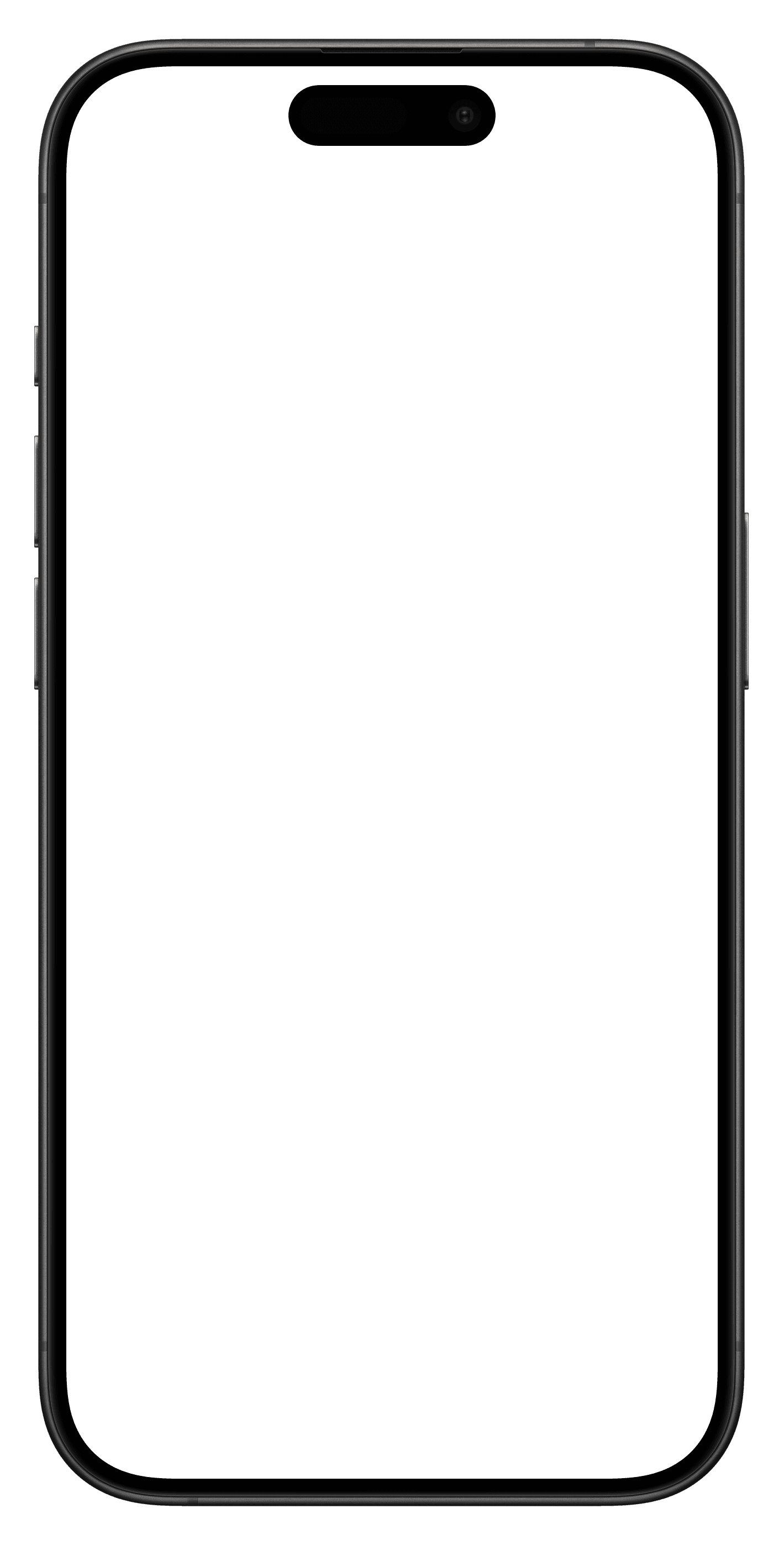
My Profile

Molly Mittal
mollyrestore@gmail.com
06/28
06/29
06/30
07/01
07/02
07/03
07/04
07/05
Personal Information
Order Details
Privacy
Notifications
Archived
Update Profile
Home
Browse
M
Molly
Community
Search
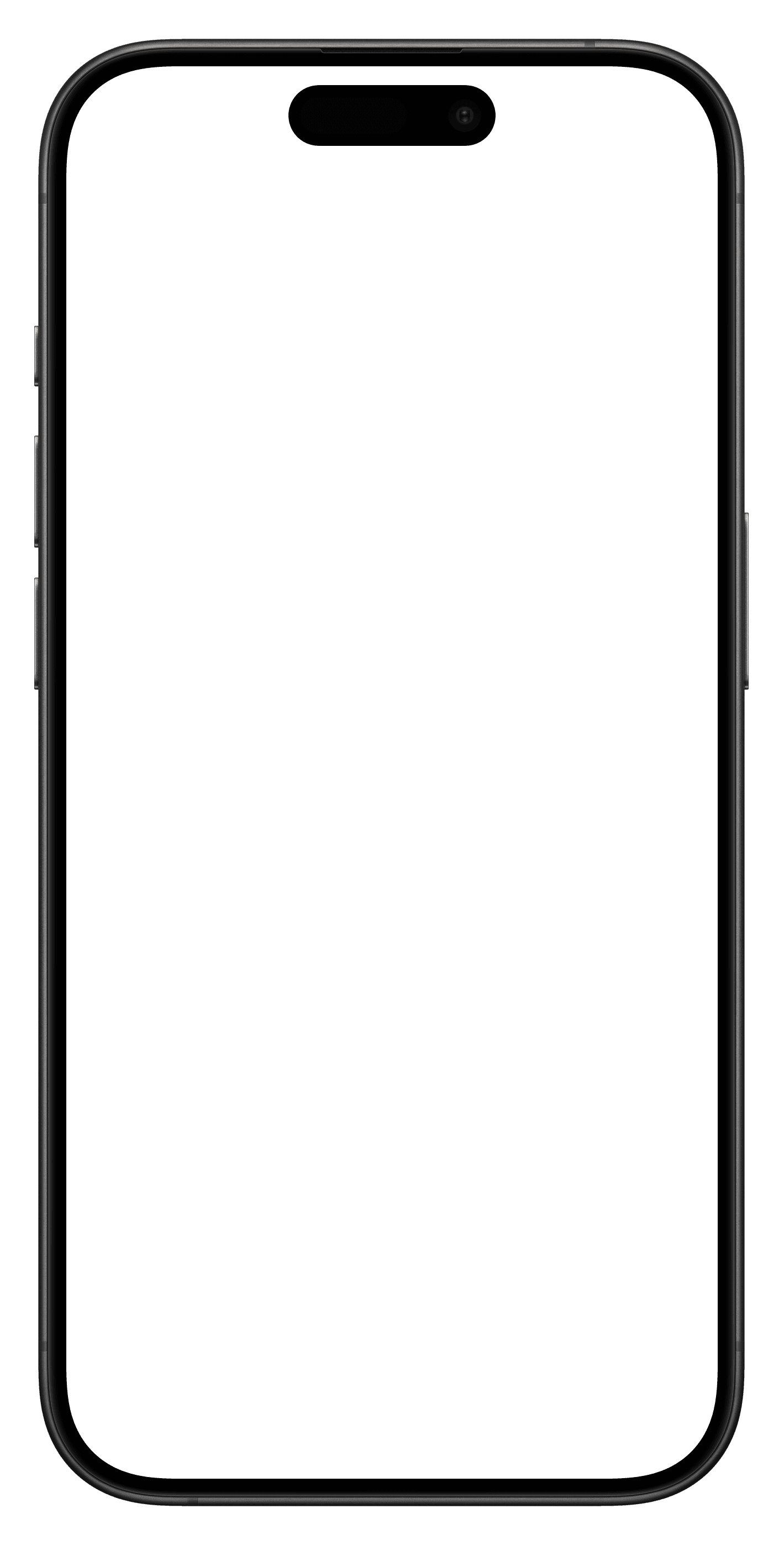
Added a daily progress tracker on the profile page to stay updated on the engagement on the app.
Added some further recommended action sections sticking to the Message Box
Reflection
Reflecting on the Restore app project, it has been a valuable learning experience that has allowed for growth in various aspects of the design process. Some key takeaways include:
Importance of user research: Conducting thorough user research and understanding the target audience's needs helped guide the design decisions and create a more user-friendly and impactful product.
Iterative design process: Embracing an iterative approach allowed for continuous improvement of the app's features and UI, ensuring a more refined and effective final product.
Collaboration and communication: Working effectively with colleagues was crucial in aligning the vision and goals for the project, ultimately leading to a successful outcome.
Focus on accessibility and inclusivity: Designing with accessibility and inclusivity in mind ensured that the app could be used by a diverse range of individuals, contributing to a more equitable digital environment.
Adaptability: Being open to feedback and willing to make changes along the way was essential in addressing challenges and creating a better user experience.
Overall, the Restore app project has reinforced the importance of thoughtful design, collaboration, and continuous learning in creating impactful digital products that address user needs and contribute to positive change.
Let’s Connect
mittalmolly27@gmail.com






















